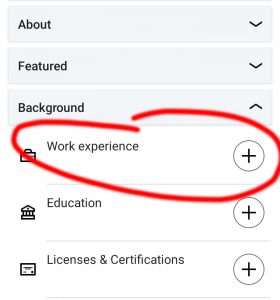Have you always wanted to become CEO?
You see tons of ’em floating around on LinkedIn, the CEO.
Who are they? What do they do? What does their life look like? And how can you become CEO?
Being jetted around, from meeting to meeting.
Using the bathroom, washing their hands.
Man, all that glamour.
HAUSSE sees and meets with CEO’s on a day to day basis and can tell from experience, they’re not that different from you and us. They also put their pants on one leg at a time and yes, they also get wet when taking a shower.
But who never dreamt about it?
So that’s why HAUSSE likes you to become CEO*, or whatever title you want to create for yourself, to join our Community** of like-minded, music loving professionals.
This list will show you how to become CEO in 5 easy steps.
1. Open the Hausse Company Page and hit Follow
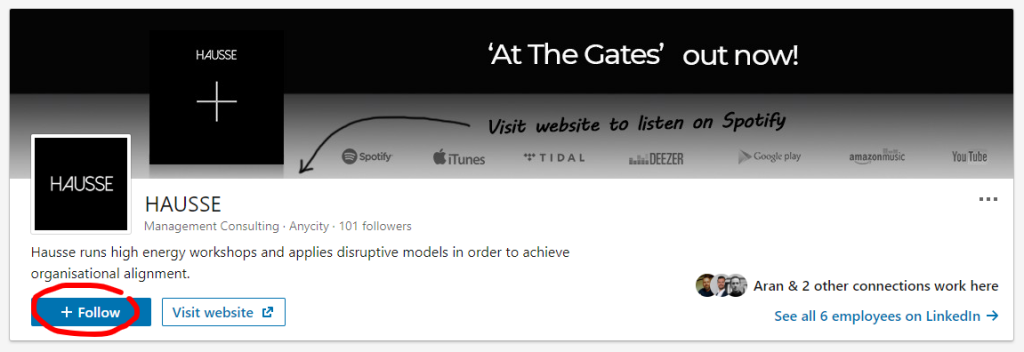
2. Open your LinkedIn Profile
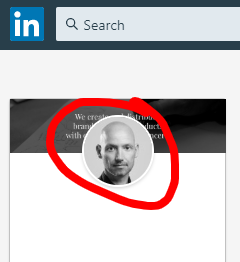
– Click your profile picture
3. Under the Experience section, click the +button

– Click the + button under Experience
4. Fill in the fields as you desire
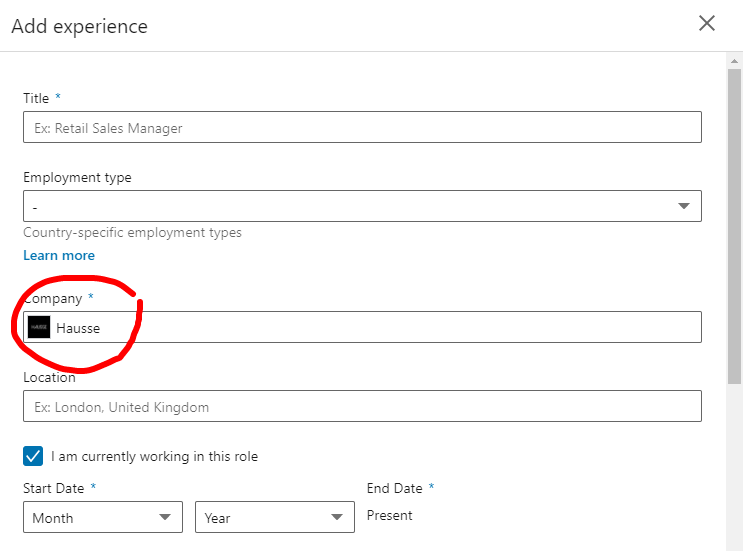
1. Fill in Title
Create any job title you wish for yourself, go ahead, be a little creative!
2. Fill in Employment Type (optional)
3. Fill in Company name
Make sure you fill in “Hausse” and select the suggested Company result.
4. Fill in Location (optional)
5. Fill in the Start Date you desire
5. Hit SAVE – And you’re done!
So, what’s in it for you?
Now of course, all of this is meant to be in good fun and we’d really like it if you joined the Hausse community on LinkedIn by following these simple steps.
Because, just imagine how funny it would be if we all became “colleagues” in this virtual Hausse world.
But besides the fun factor, these are the extra perks you will get,
for as long as you stay a “Colleague” on LinkedIn.
1. Receive all updates on new Product Releases, Sessions and Workshops first
2. Exclusive discounts on Tickets
3. Exclusive “Colleagues only” access to Sessions and Workshops
4. Network with like-minded “Colleagues” on LinkedIn
So let’s get you that awesome job title and welcome to the Organisation!
*Creating a new LinkedIn Experience and connecting it to the LinkedIn Hausse company page does not in any way, shape or form imply a contractual agreement between any of the parties involved.
**The Hausse Community is joined and formed primarily on LinkedIn by either following the Hausse company page, creating a new LinkedIn Experience and connecting it to the LinkedIn Hausse company page or both.
You see tons of ’em floating around on LinkedIn, the CEO.
Who are they? What do they do? What does their life look like? And how can you become CEO?
Being jetted around, from meeting to meeting.
Using the bathroom, washing their hands.
Man, all that glamour.
HAUSSE sees and meets CEO’s on a day to day basis and can tell from experience, they’re not that different from you and us.
They also put their pants on one leg at a time and yes, they also get wet when taking a shower.
But who never dreamt about it?
So that’s why HAUSSE likes you to become CEO*, or whatever title you want to create for yourself, to join a Community** of like-minded, music loving professionals.
This list will show you how to become CEO in 5 easy steps.
1. Open the Hausse Company Page and hit Follow

2. Open your LinkedIn Profile
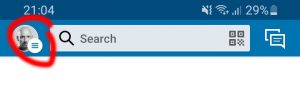
3. Under the Experience section, click the +button
– Open Background tab
– Tap the + button on Work Experience
4. Fill in the fields as you desire
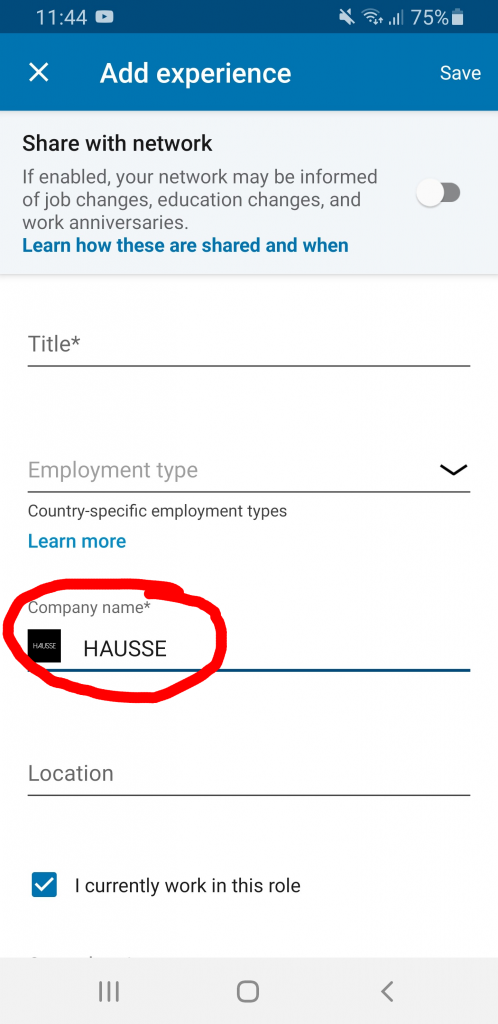
1. Fill in Title
Create any job title you wish for yourself, go ahead, be a little creative!
2. Fill in Employment Type (optional)
3. Fill in Company name
Make sure you fill in “Hausse” and select the suggested Company result.
4. Fill in Location (optional)
5. Fill in the Start Date you desire
5. Hit SAVE – And you’re done!
So, what’s in it for you?
Now of course, all of this is meant to be in good fun and we’d really like it if you joined the Hausse community on LinkedIn by following these simple steps.
Because, just imagine how funny it would be if we all became “colleagues” in this virtual Hausse world.
But besides the fun factor, these are the extra perks you will get,
for as long as you stay a “Colleague” on LinkedIn.
1. Receive all updates on new Product Releases, Sessions and Workshops first
2. Exclusive discounts on Tickets
3. Exclusive “Colleagues only” access to Sessions and Workshops
4. Network with like-minded “Colleagues” on LinkedIn
So let’s get you that awesome job title and welcome to the Organisation!
*Creating a new LinkedIn Experience and connecting it to the LinkedIn Hausse company page does not in any way, shape or form imply a contractual agreement between any of the parties involved.
**The Hausse Community is joined and formed primarily on LinkedIn by either following the Hausse company page, creating a new LinkedIn Experience and connecting it to the LinkedIn Hausse company page or both.
- Written by: HAUSSE
- Posted on: January 9, 2021
- Tags: Content Marketing